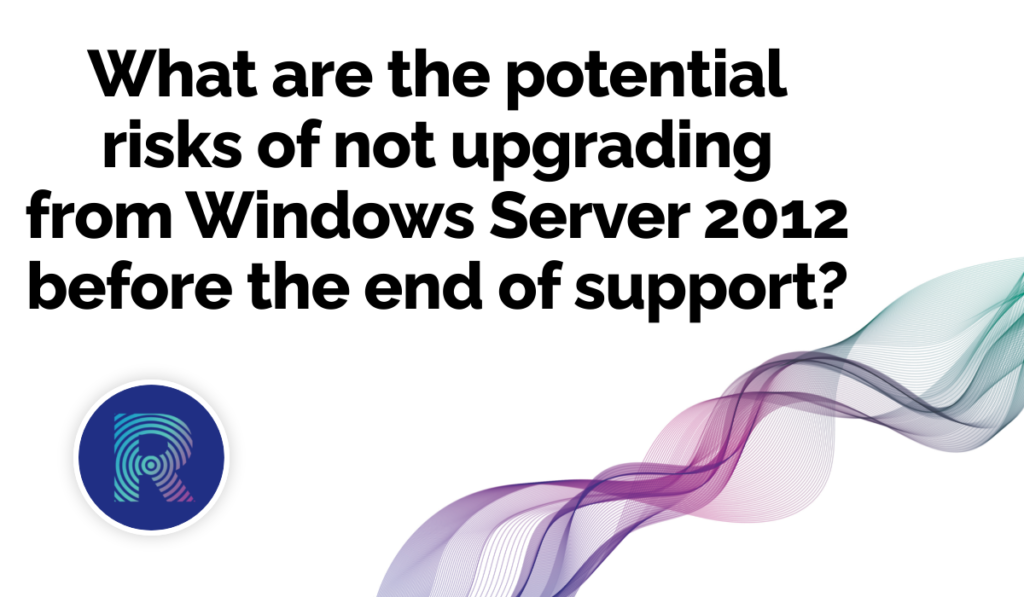As the end of support for Windows Server 2012 approaches, many businesses may be wondering if upgrading is really necessary. After all, the server has been working fine for them so far. So, why fix what isn’t broken? However, it is important to consider the potential risks of not upgrading before the end of support in order to make an informed decision. In this article, we will explore the various risks that businesses may face by continuing to use an unsupported version of Windows Server, as well as the available options for upgrading.
What are the risks of not upgrading to Windows Server 2022?
Security Risks
One of the biggest risks of not upgrading is the potential for security vulnerabilities. When a software product reaches end of support, the manufacturer no longer releases updates or patches to fix security issues. This means that any vulnerabilities that are discovered after the end of support will not be fixed, leaving your server and potentially your entire network vulnerable to attacks. This can leave your business at risk of data breaches, ransomware attacks, and other types of cyber threats.
In addition to security vulnerabilities, using an unsupported version of Windows Server can also leave you at risk of losing access to certain security features. For example, Windows Server 2012 does not include support for the latest security protocols and technologies, such as TLS 1.3 and AI-based threat detection. By upgrading to a newer version of Windows Server, you can take advantage of these and other security enhancements to better protect your business.
On the subject of managing security risks, check out this article on Cyber Security attack trends to watch out for in 2023.
Compliance Risks
In addition to the financial and reputational consequences of non-compliance, failing to upgrade from an unsupported version of Windows Server can also have legal implications. Depending on the industry your business operates in and the regulations you are required to adhere to, using an unsupported version of software may be considered a breach of contract or a violation of law.
For example, if your business handles sensitive personal or financial data, such as credit card information or healthcare records, you may be required to comply with data protection regulations, such as the General Data Protection Regulation (GDPR) in the European Union or the Health Insurance Portability and Accountability Act (HIPAA) in the United States. These regulations often require the use of up-to-date software to ensure the security and privacy of data.
Performance and Reliability Risks
In addition to security risks, using an unsupported version of Windows Server may also lead to performance and reliability issues. As newer software is released, hardware and infrastructure also evolve. This can lead to compatibility issues between the older software and newer hardware, resulting in reduced performance and potentially even system failures.
For businesses that rely on their server for mission-critical operations, such as e-commerce or customer relationship management, even a short period of downtime can have significant consequences. By upgrading to a newer version of Windows Server, you can ensure that your server is optimized for the latest hardware and infrastructure, resulting in improved performance and reliability.
Limited Support Options
Finally, it is worth considering the limited support options available for an unsupported product. If you run into any issues with an unsupported version of Windows Server, you will no longer have access to Microsoft support. This means that finding a solution to any problems you encounter may be difficult and time-consuming, potentially leading to lost productivity and revenue.
In addition to the lack of support from the manufacturer, it can be difficult to find third-party support. Especially for an unsupported product. Many IT service providers only offer support for current versions of software, meaning that you may have to look further afield to find someone who can help you with your server. This can be both time-consuming and costly.
Upgrade Options
The options for upgrading from Windows Server 2012 before the end of support are as follows. One option is to upgrade to the latest version of Windows Server, which is currently Windows Server 2019. This version includes a number of improvements and new features, such as enhanced security. But also improved performance, and support for hybrid cloud environments.
Another option is to consider a cloud-based solution, such as Microsoft Azure. This can provide many of the same benefits as upgrading to a newer version of Windows Server. It also provides the added flexibility and scalability of a cloud-based platform. With a cloud-based solution, you can easily scale up or down as your business needs change. No need to purchase and maintain additional hardware.
In addition, a cloud-based solution can provide additional security and compliance benefits. Many cloud providers offer advanced security measures. Like multi-factor authentication and data encryption, as well as compliance with industry standards such as PCI DSS and HIPAA. By moving to the cloud, you can take advantage of these security and compliance features to better protect your business.
Another option to consider is a hybrid approach. This way, you are combining on-premises servers with cloud-based services. That will allow you to take advantage of the benefits of both approaches. Which also provides a level of flexibility and customization. For example, you may choose to keep certain mission-critical applications on-premises, while moving other less critical applications to the cloud.
Conclusion
The potential risks of not upgrading from Windows Server 2012 before the end of support should not be overlooked. Upgrading may require some upfront time and resources. However, the long-term benefits of enhanced security, compliance, performance, and support options can far outweigh the costs. Considering your upgrade options and makw a plan before the end of support. This way, you are sure of the continued stability and security of your business. Even if you upgrade to a newer version of Windows Server, move to the cloud, or adopt a hybrid approach. Come in action before the end of support stops protecting your business and its long-term success.